This article will provide a detailed guide on restoring an email account from a Hostko backup. Whether you have accidentally deleted important emails or encountered a technical issue, this step-by-step tutorial will walk you through restoring your email account and retrieving your valuable messages.
Log in to your cPanel (see How to Access cPanel).
Scroll down to the Files section and then click on JetBackup5.
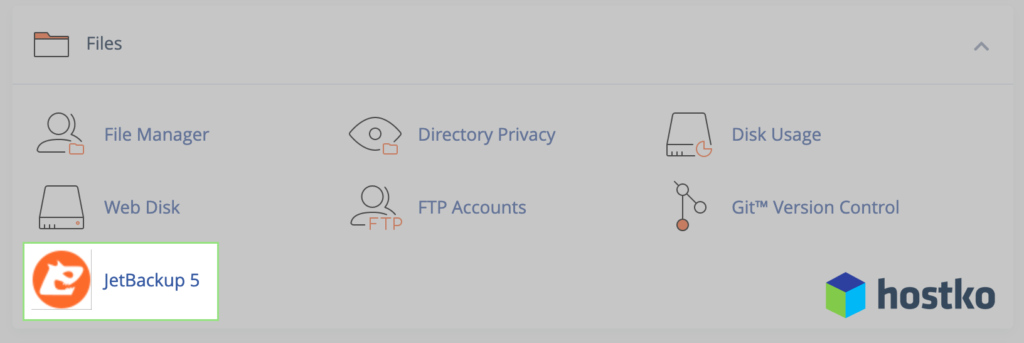
Under the Restore & Download section, click Email Accounts.
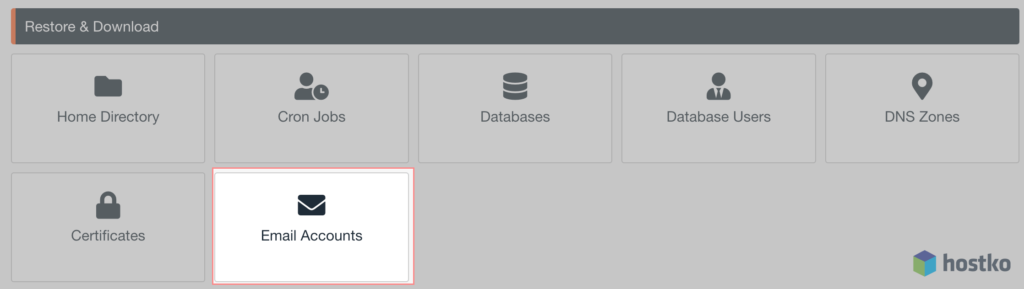
Select the email account you wish to restore (you may use the search if you have multiple accounts), then click the Restore button.
From the Restore Summary screen, check that your Email Accounts are present under Items To Restore, then click Restore Selected Items.
Wait for the Queue to finish the restoration job. The ‘Completed’ status will display when the restore is complete.
